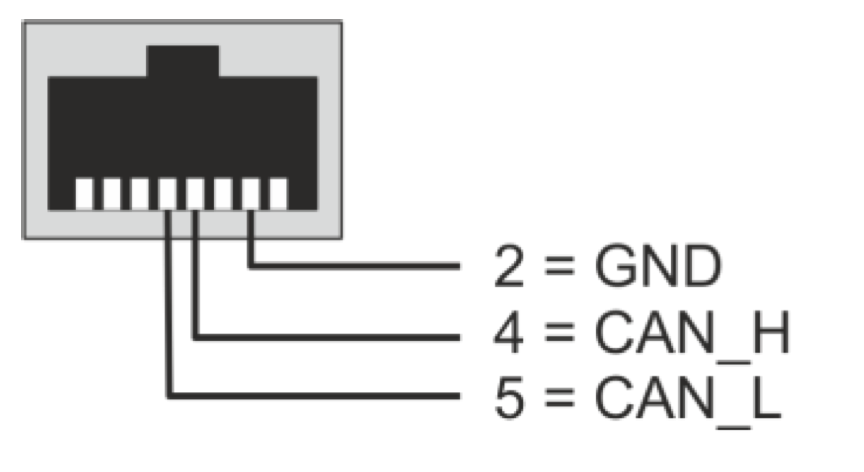Connecting lithium batteries
Configuration with compatible batteries
Please find below an indicative table for connecting compatible lithium batteries. Please refer always to the battery manufacturer for the latest and valid information. The next3 is supplied without batteries, please, refer to the manufacturer for warranty conditions and availability.
|
|
· Autarctech - LiRack/ LiTerminal · BMS Orion – Jr ( www.orionbms.com ) · BMZ - ESS 3.0 – ESS 9.0 – X · BSLBATT – LFP battery · BYD - Premium LVL/ LVS, B-Box Pro 2.5–10.0, B-Box Pro13.8
· Cegasa - ebick Ultra 175
· Dyness – B4850, B3, Powerbox · Fortress Power – eFlex 5.4 · Midac - RES 4.2/5.1 · Pylontech UP5000, US2000/C, US3000/C, Phantom-S, Pelio, Force L1/L2 · REC - Q BMS 16S ( www.rec-bms.com ) · Solar MD - SS4074/SS4037/ SS202 · Systems Sunlight - Li.ON ESS
·
Surya Utama Putra
- SUPBLP51250, SUPBLP512100
· Tesvolt - TS 25-50 · Turbo Energy - TE LS 48 2.4, TE US3000C, TE US2000C · Twice – Hexagon · Vision Mechatronics - LiRack, Lirack Eco
· Zetara - ZLES5000XX |
|
|
· Archimede Energia - FXO-048-XXX-TCX · Cegasa - eBick Pro 180 · Cosun - RS-Box · Super-B - 12V SB12V160E-ZC and SB12V100-ZC · Weco - 4K4 LFP/ 5K3R20 |
|
|
· PowerTech - systems PowerRack |
|
|
· BlueNova - BN 52 series · Freedom Won - Lite Range · Pallas - RESS 48V50
|
|
|
· Discover -48-6650, LITHIUM PRO
|
|
|
· Soltaro - SOL-R16-2.5KWH and SOL-R16-5.0KWH
|
|
|
· Zruipower - Power Base Pro
|
|
|
· IPS (Integrated Power Solution) liCube modular LiFePO4-System
|
|
|
· GS-HUB – Home Hub
|
|
|
· DLG – ESS48-2U-L
|
|
|
· Zruipower - ZR-FC48100-1630J1, ZR-FC4850-1630J1 |
|
|
· UZ Battery – Power Lite L051100-A
|